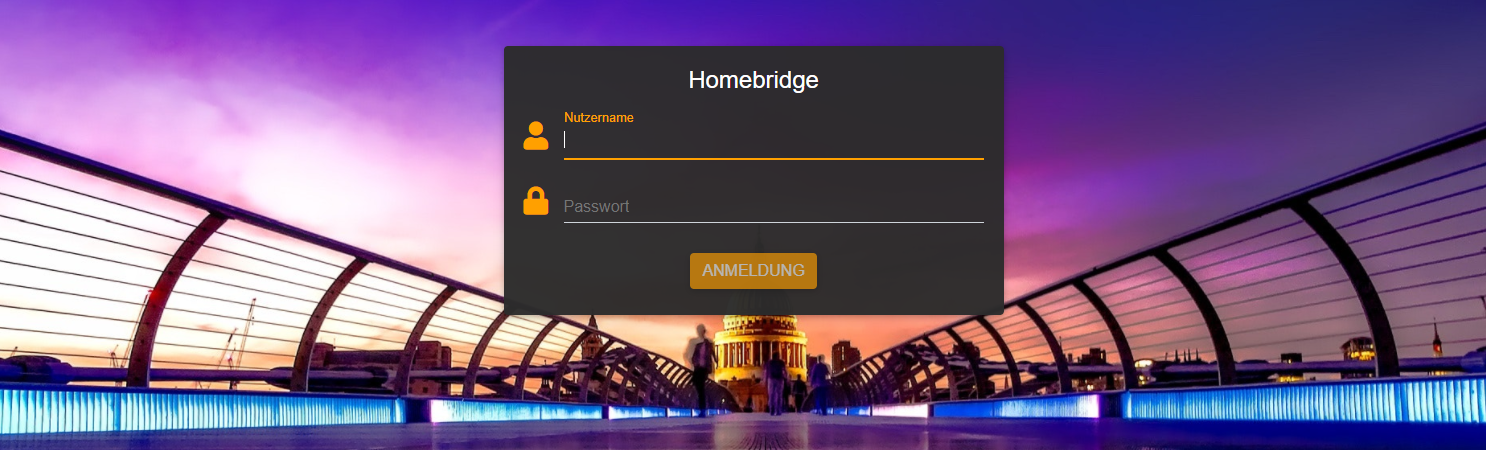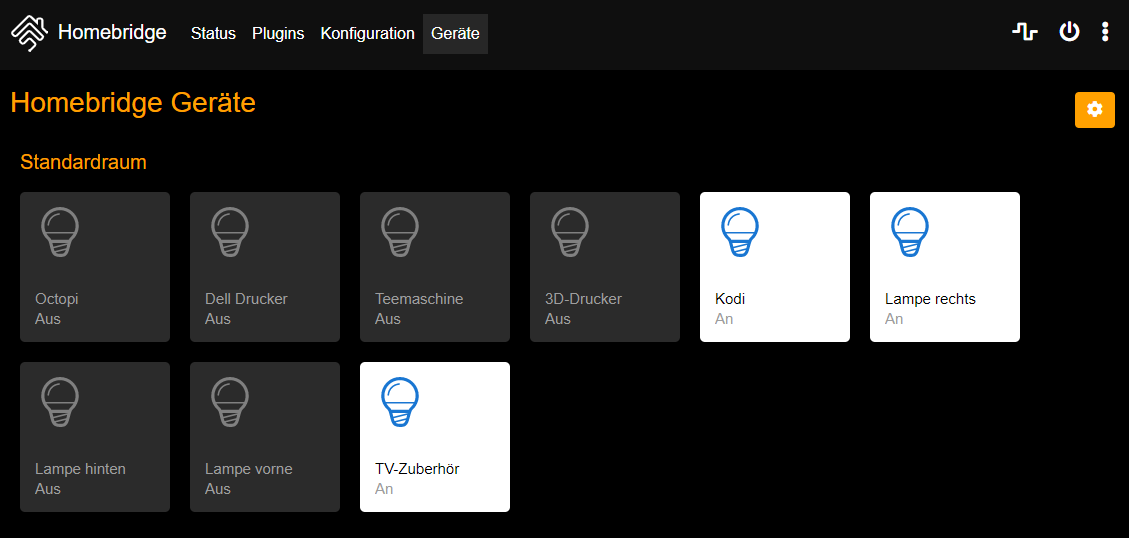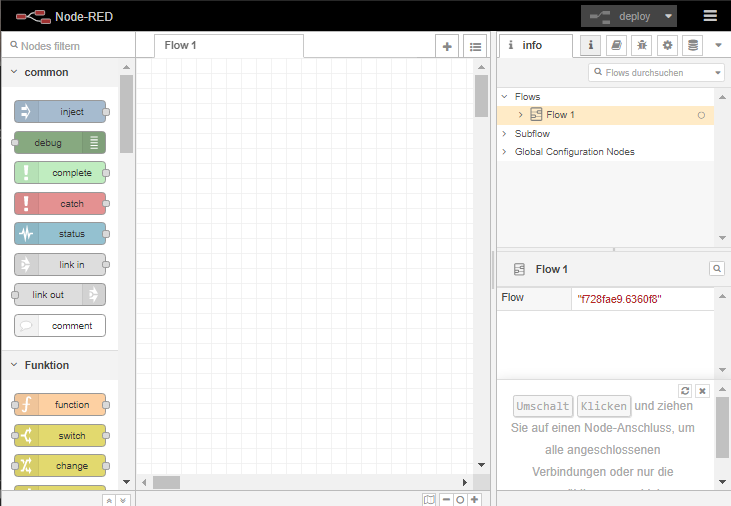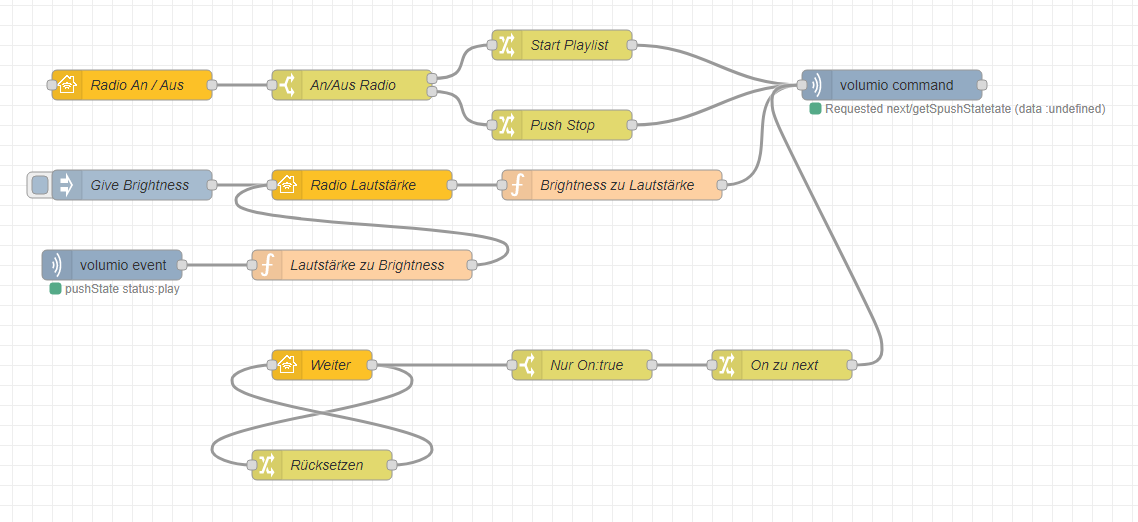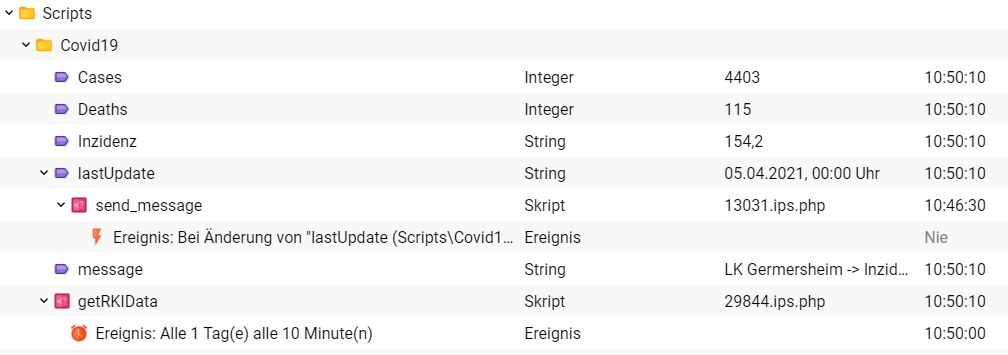Install Homebridge on the Raspberry Pi, it’s easy!
There are many tutorials on how to install Homebridge “manually”. Or how to manually maintain the system step by step. With almost every update of plugins. In the beginning, I was wondering if the world needed another tutorial on how to set up Homebridge on a Raspberry Pi. But I spent a lot of time setting it up and even more hours maintaining Homebridge, and it was often just trivial things and typos that made me despair. In the end, I decided to develop this post. In the article, I show my current approach that allows newbies with simple steps to get a working and easy to maintain Homebridge at the start.
Read More »Install Homebridge on the Raspberry Pi, it’s easy!